- 본인인증안내
Non-face-to-face biometric (KYC authentication) method guide
Precautions before change You must first complete authentication up to LV.2 level 2 to be able to perform 3rd stage KYC authentication.
1. After logging in, click [My Page] > [Authentication Step].
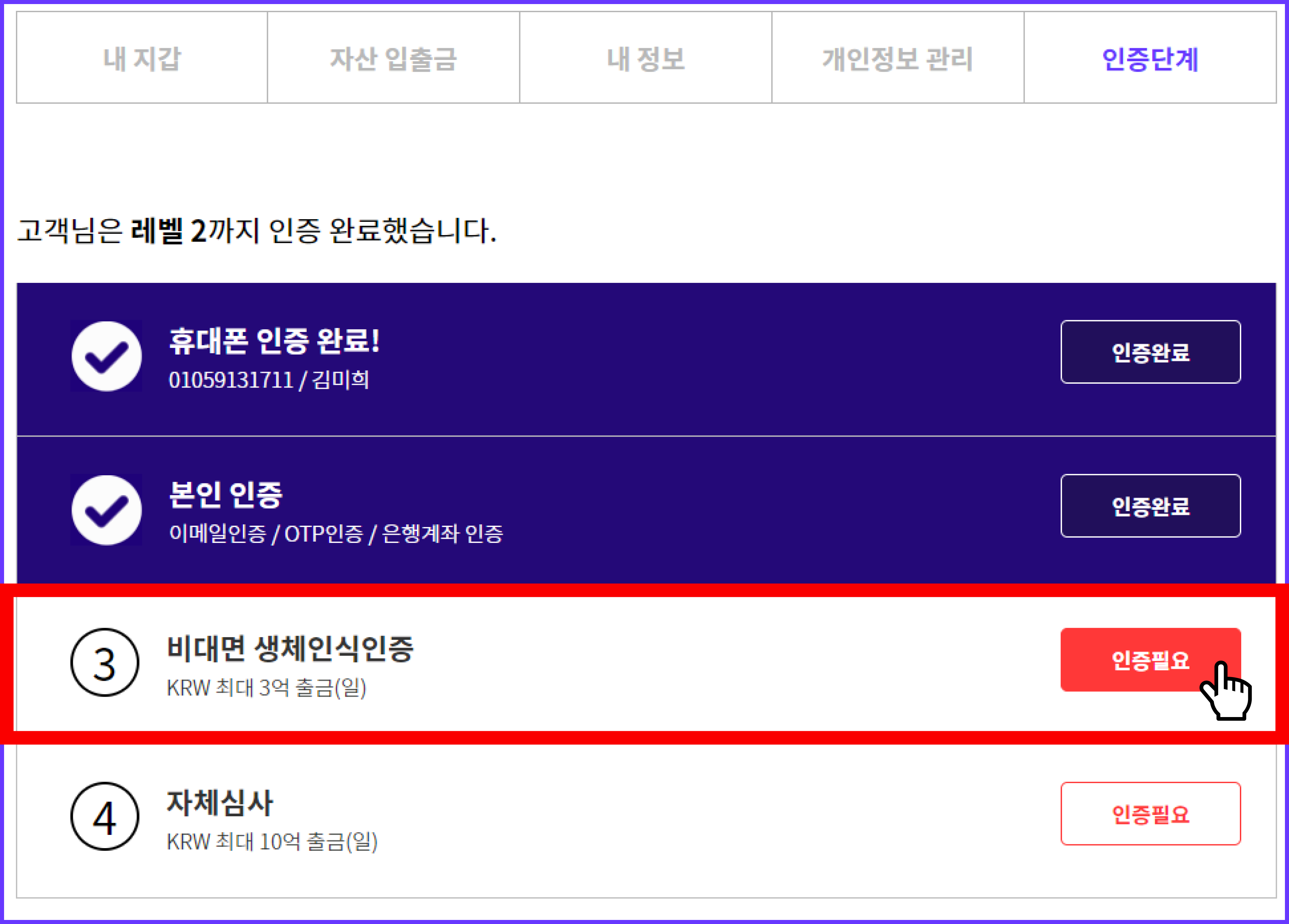
2. We will proceed with KYC verification.

3. We will proceed with KYC verification.
- Please select a language to register.

4. We will start the notarization process.
① Enter your name > ② Select your gender > ③ Enter your date of birth > ④ Select your nationality.


Enter Name.
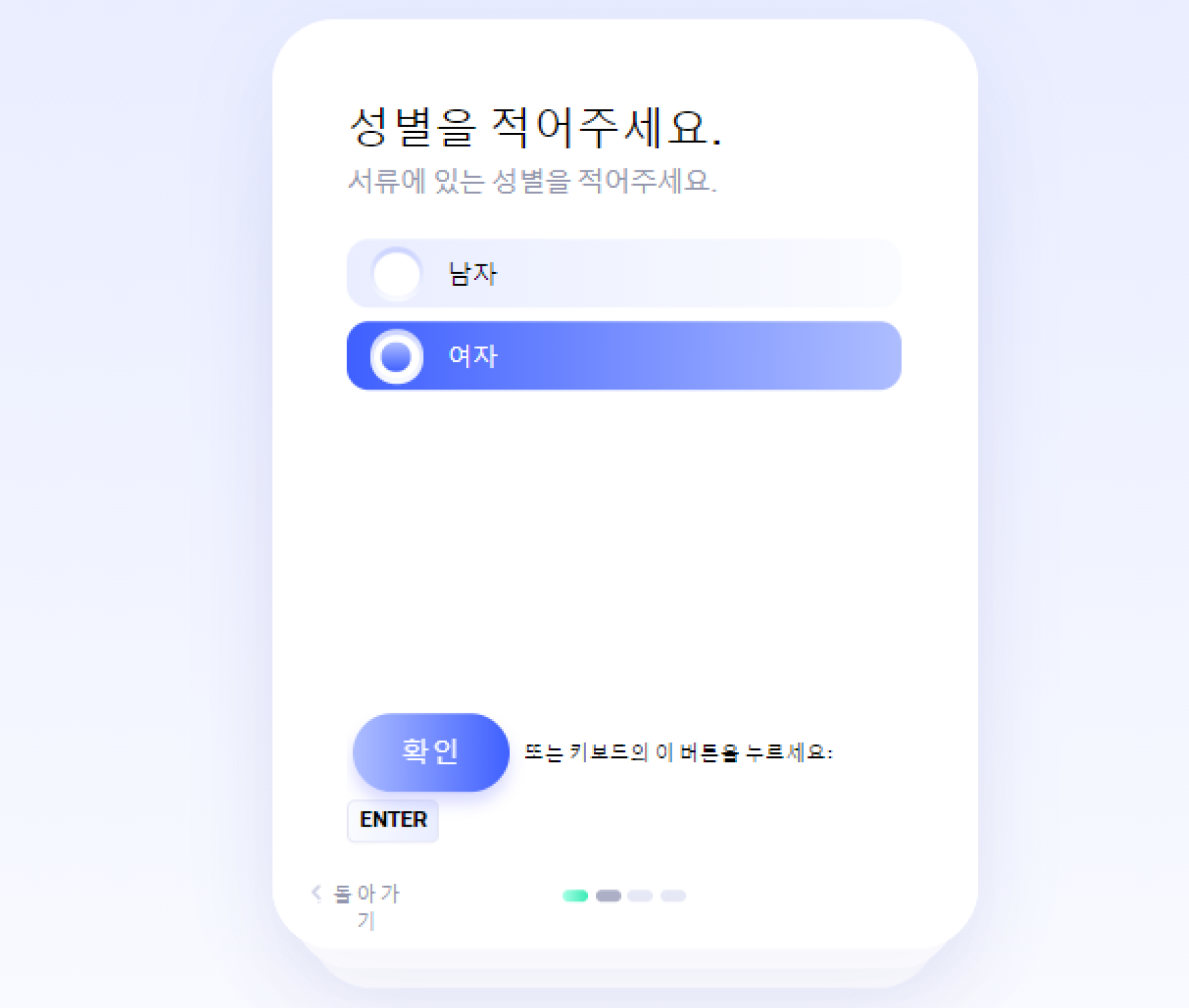

Select Gender.


Enter your date of birth.


Select Nationality.
5. I will start verifying my identity.
① Upload your ID (passport, ID Card) to be authenticated and take a picture using your phone camera.
- Please upload as a jpg or pdf file, and reduce the file size to 3MB or less.
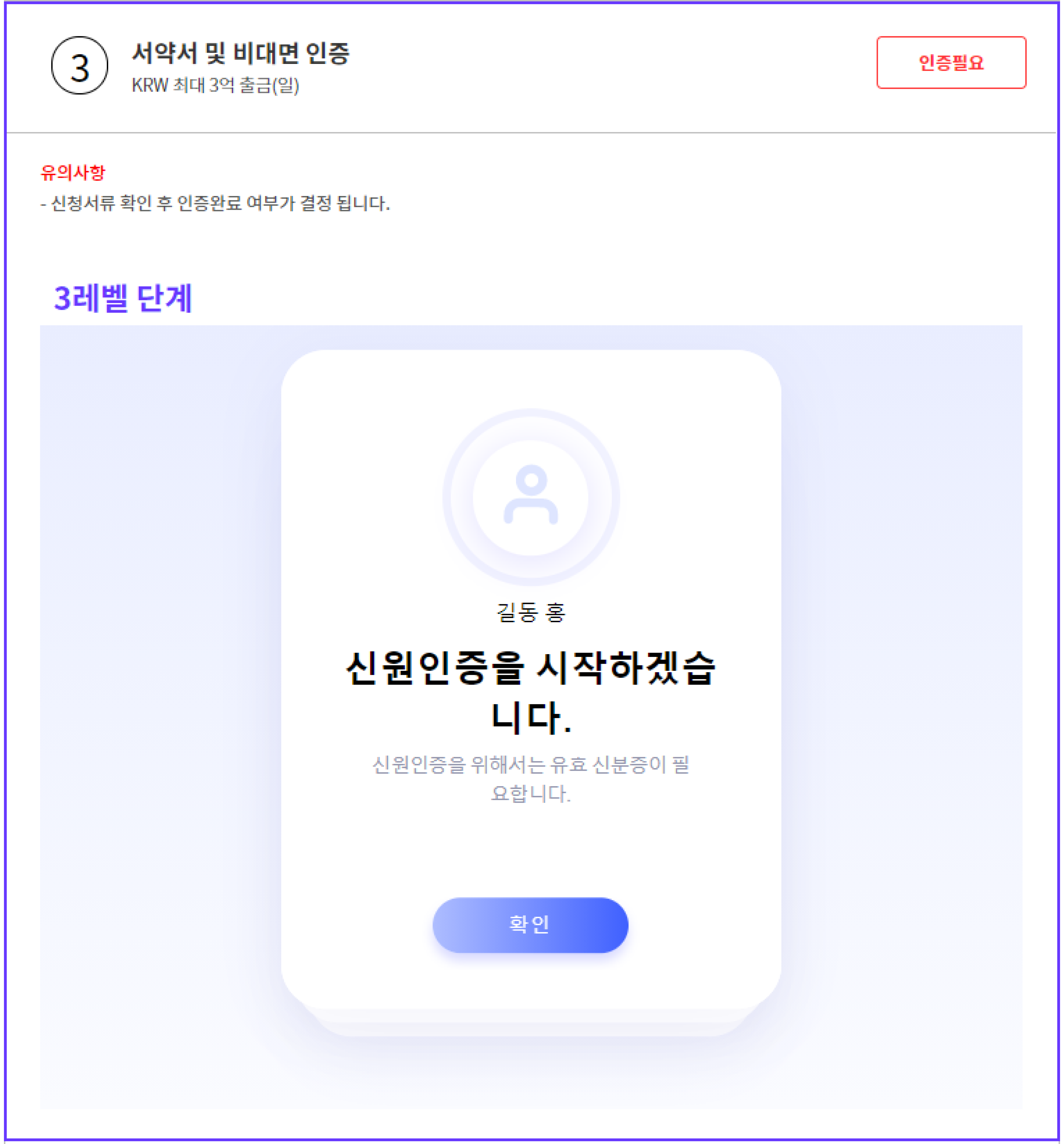


Select ID to be authenticated.


Select the document submission method.
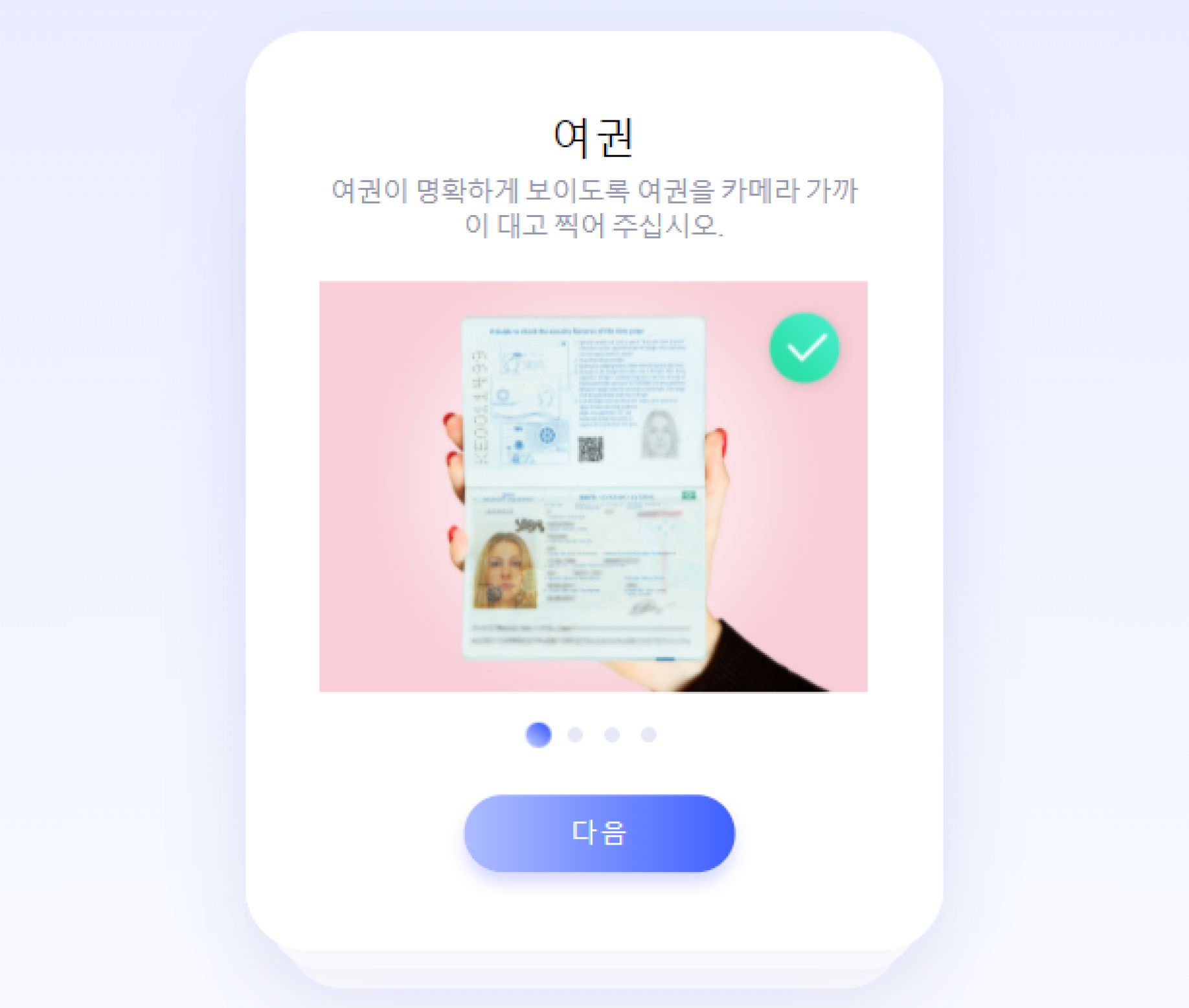

Follow the instructions to take a passport.


Upload the passport photo you took.
6. After uploading your ID, we will start verifying your identity.
① Take a front, left, and right video with the camera, and take a 20-second video by looking straight ahead with the ID card you selected before uploading it.
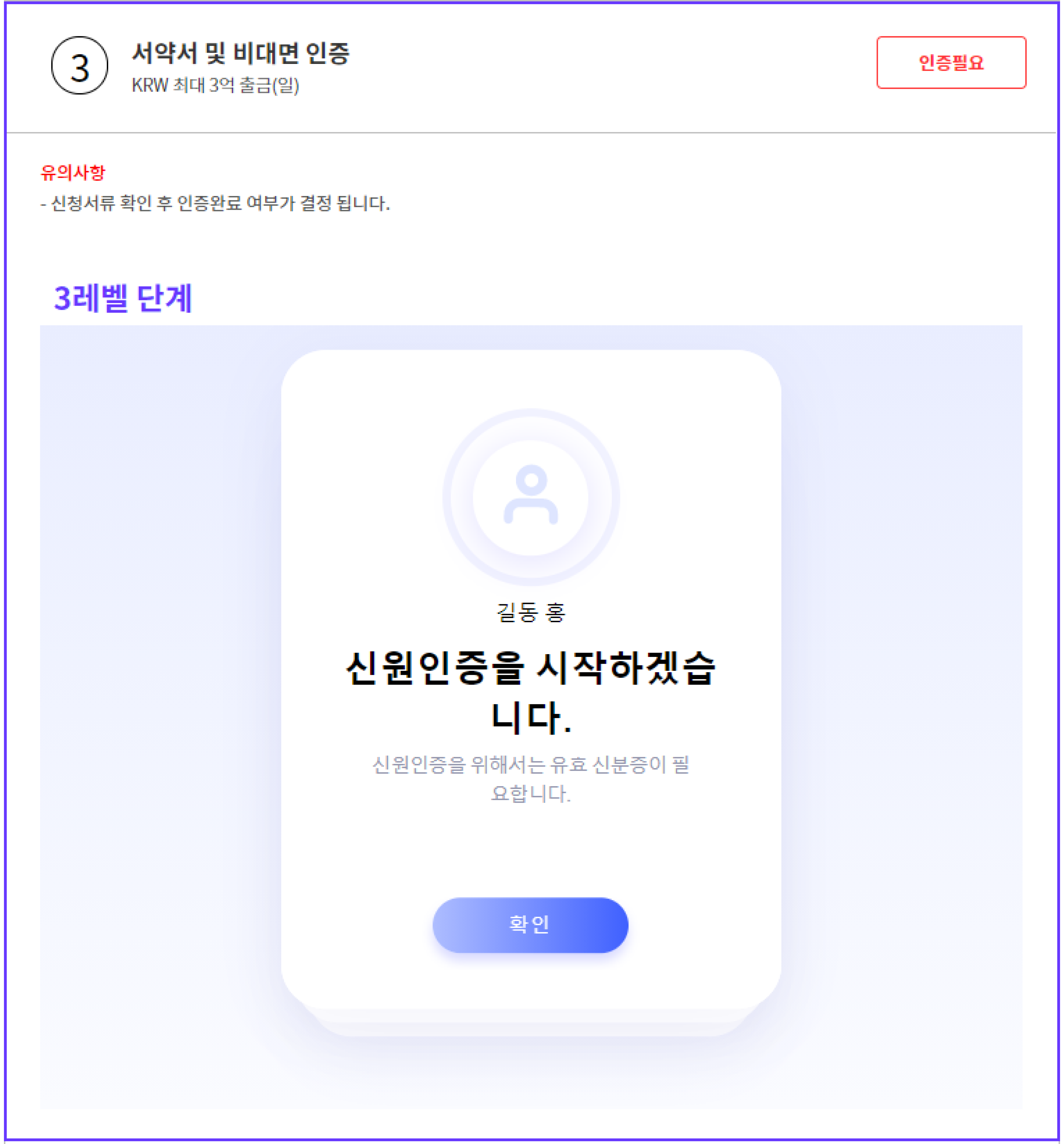
Step 1
stare straight into the camera
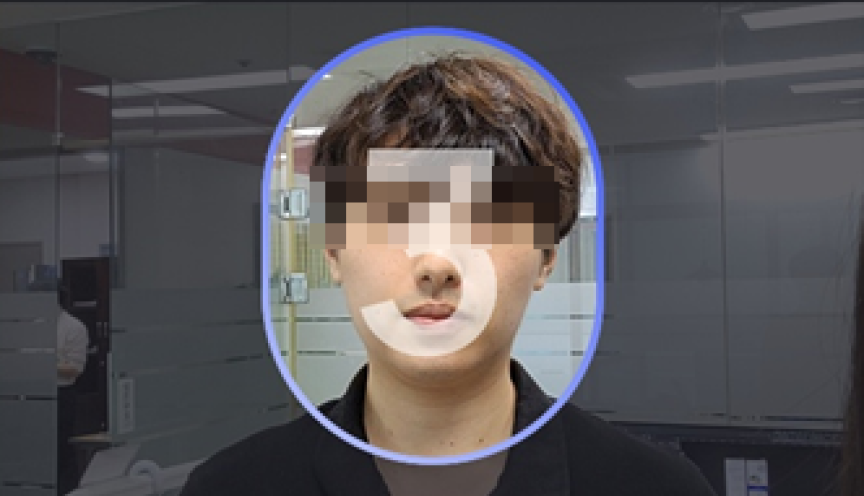
Step 2
look left

Step 3
look right

Step 4
Look at the front
and show your ID
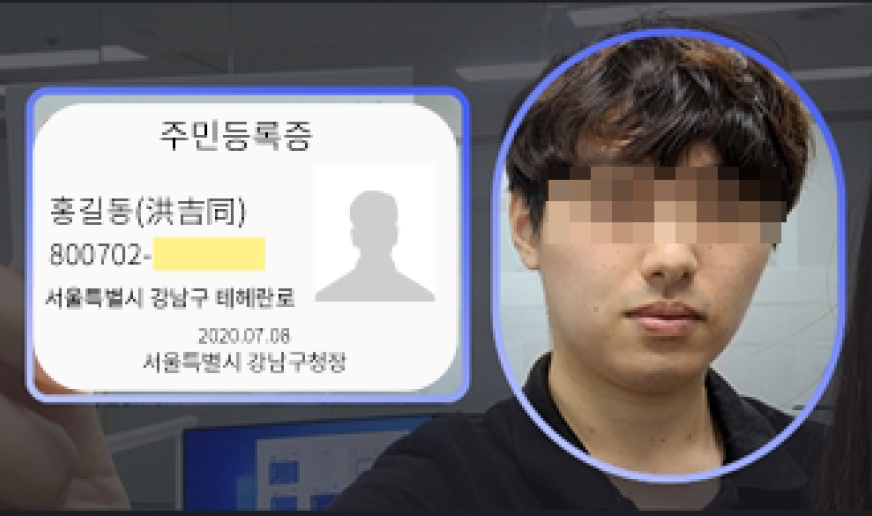
7. All procedures are now complete.
After successfully uploading, it goes through the KYC verification review period and is completed within 3 days on average.


- Your face must not be covered by the ID
- Likewise, the picture should come out bright and clear
- Hat or bandana should not cover any part of the face
